X-Ray is an interactive glossary that gives you insights and information about characters, places and terms in the book.
I like to think of it like having author sat right next me giving crucial insight and a better understanding of people or events without leaving the page.
Here’s what to expect from Kindle x-ray:
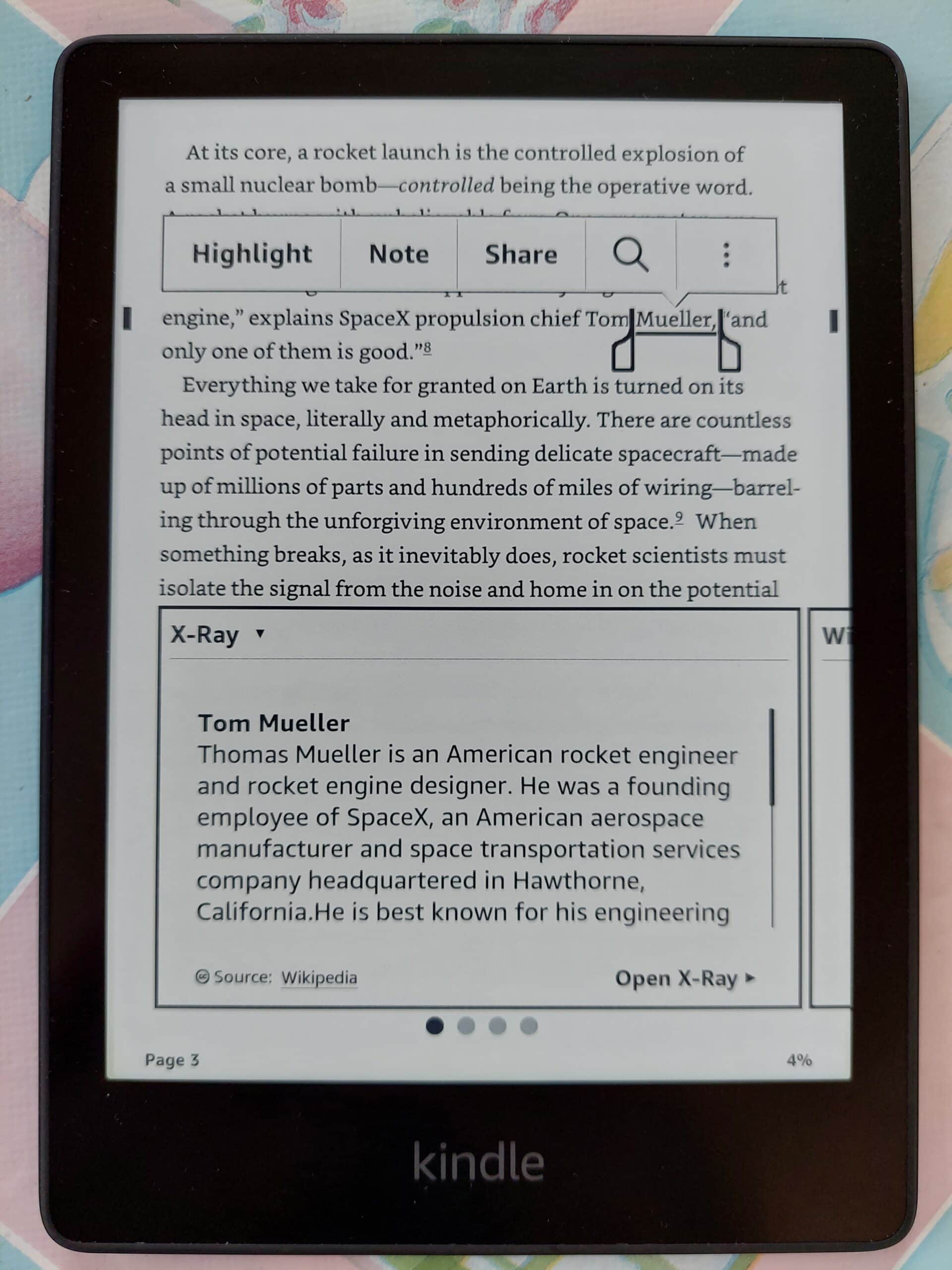
Press and hold on a word or phrase and X-Ray will appear with a description of the highlighted word.
To view all X-Ray content available, follow these simple steps:
The X-Ray Menu should now display with 4 tabs which include Notable Clips, People, Terms and Images.
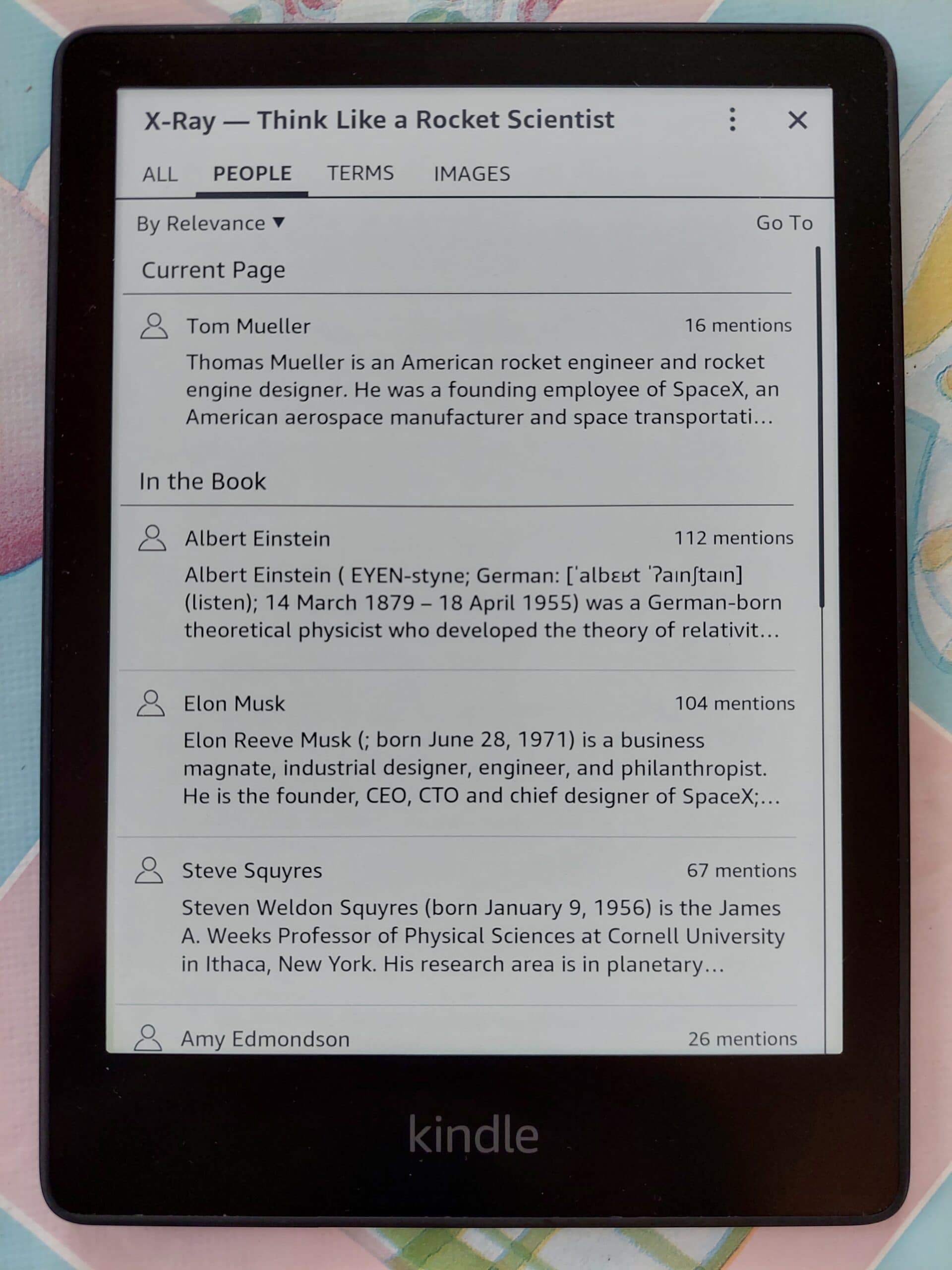
You can select any of these tabs which provides additional information relating to where you are in the book.
Be aware, that not every page in the book will contain x-ray information. Generally, about half of the book will have some description of sorts.
No, not all books on the Kindle Store will have x-ray. Generally, any book published before 2015 will not have this feature. However, some bestseller titles do have this included.
To see whether a book has X-Ray included, simply go to the book page on Amazon and scroll down to Product Details. There you should find “X-Ray” with “Enabled” next to it, provided the book supports x-ray.
You do not need WiFi as X-Ray is already built into the ebook and can be viewed without a WiFi connection.
X-Ray is only available on newer versions of Kindle, which includes Kindle Oasis (2018), Kindle Paperwhite 4 and Kindle Basic (2018).
Before I wrap up here, there are several other kindle features that I really want to mention in case you are considering buying a Kindle.
For me, the features alone are the reason why I use Kindle exclusively for reading.
If you’re interested, you may want to check out Word Wise which will expand your vocabulary, Whispersync which allows you to effortlessly switch to listening mode or even having a built-in dictionary that you can conveniently refer to.
