I’m the first to admit I’ve done this before.
Having left my Kindle Paperwhite in a drawer for a few weeks (having switched to another device), when I finally come back to it, I find the Kindle has an exclamation mark on this display.
Even though it can be quite alarming, in the immortal words of Lance Corporal Jones…
“Don’t Panic!”
This may sound alarmist.
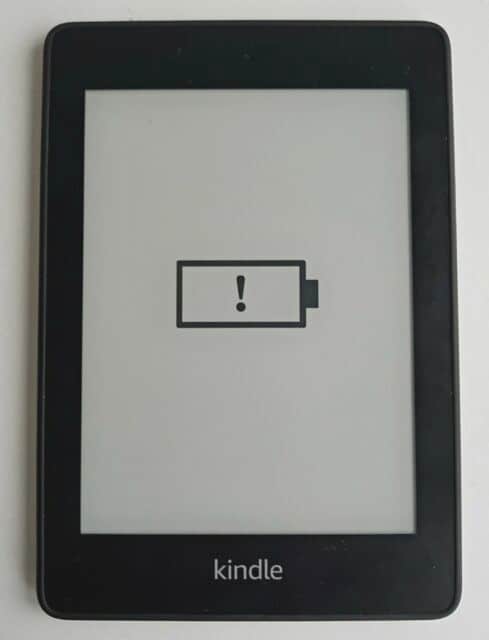
But the exclamation notification is meant for you to take action and plug your Kindle into a charger as soon as it's convenient.
The main point here is not to do nothing and recharge the device.
Plug the Kindle into a USB Charger or PC using the USB cable provided to recharge the battery.
For those of you that do not have a wall charger you will need to charge via a PC. Ensure that the PC is powered on and connected to power if you are using a laptop.
This should normally take between 10 – 20 mins (depending on how low the battery voltage is) before the exclamation mark disappears and the Kindle can be used.
Batteries mainly die due to infrequent use or poor power management design.
Even if a device is completely left alone for months on end, the internal circuitry will be using some residual current.
Some device charging circuits are designed to disconnect the battery should the voltage get anywhere near this stage, until the device is powered again. Disconnecting the battery internally helps preserve the charge that remains in the battery and reduces chances of failure.
That’s the million-dollar question.
I think to keep the unit cost of all devices as low as possible, as Amazon sell these to just about break even and make their money back on selling digital products on the platform, they have taken away some circuit design features that may have preserved the battery should it get dangerously close to the avalanche voltage.
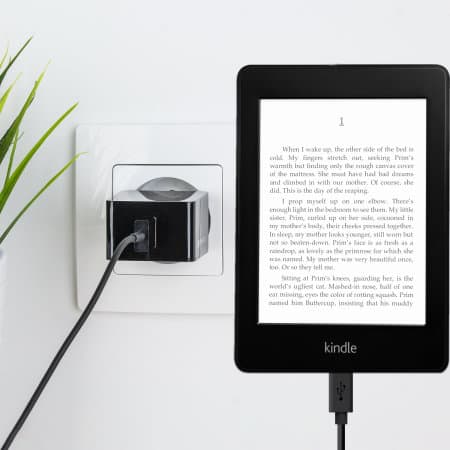
I own several older mobile phones that I no longer use and each of these have not been used for well over a year, and yet, when I power these the battery charges without any issue, and I can use it as I did many years ago.
There is no reason why Kindle devices could not be designed in a similar way.
If you happen to have ignored Kindles exclamation point warning last week, and this week you’ve come to a blank screen, then don’t panic.
There are some instances where users have successfully recharged a Kindle with a blank screen, but they are rare.
In fact, there are a number of reasons why Kindle has a blank screen. You can check out of guide which will detail how to diagnose and hopefully get your Kindle back up and running.
It indicates that the battery is in urgent need to be recharged. Ignoring this warning could result in your Kindle device no longer working and unable to recharge.
This indicates that the battery is no longer holding its charge and needs to be replaced. If a fully charged battery lasts no longer than 4-5 days, this would suggest the battery has failed.
The only options would be to either replace the battery, be sure to check if your Kindle Paperwhite is still under warranty, or replace the device itself for a new one.
On newer Paperwhite Gen 11, less than an hour. For Gen 10 and earlier between 2 to 2.5 hours depending on how far the battery is depleted.
The reason for the disparity between charge times is that the all new Kindle Paperwhite 11th generation features USB 3.0 which is capable of fast charging up to 2A at 5V (10 watts) making is over twice as fast to charge than previous generations.
You need to pay attention if your Kindle ereader has an exclamation mark on the display.
This indicates that the battery is less than one percent charge and needs to be charged at the earliest convenience. Failure to do so may permanently damage the battery, rendering the device dead.
Normally it takes less than 15 mins for the exclamation mark to disappear and allow you to continue to read.
It’s always worth checking your Kindle at least once a month to ensure the battery stays topped up.
