Just over a year ago, Amazon took the audacious move to include wireless charging on their premium e-reader the Kindle Signature.
This meant that customers would no longer need to rummage around trying to find a USB cable to charge the device. Instead, you would simply charge it by placing the device on a charging plate, more commonly known as a Qi Charger.
However, in this article, I’ll attempt to explain why wireless charging could cost you more for a single charge than cable, why it’s completely unnecessary, and provide a convenient alternative that would benefit all of your electronic devices in the home.
I won’t go into too much detail here as there are experts in the field of rf that can explain this far better than myself.
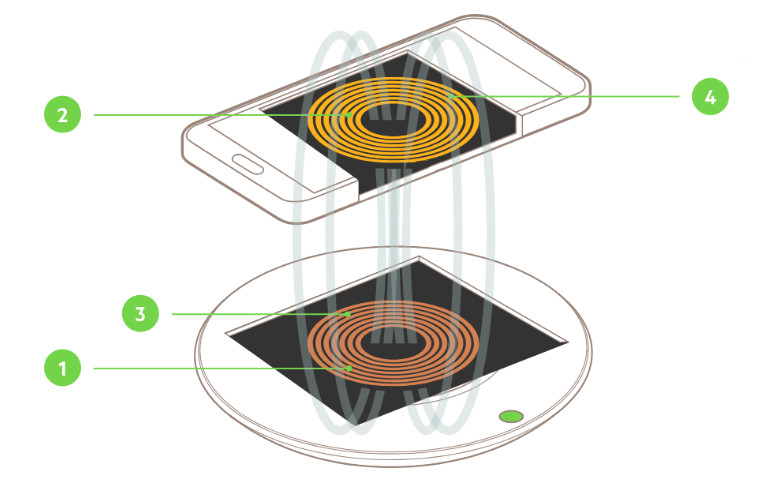
Wireless charging involves the transfer of energy by an electromagnetic field using two inductive coils.
Ok, lets break that down a bit.
As you would imagine in the real world there is some loss of energy (there always is!).
Even though the two coil plates are finely tuned and sit on top of one another, not all the power from the source is transferred to the receiver (second plate). Instead, some of the electric field dissipates out and are lost and is lost.
How much energy is lost?
Well, this depends on two things:
The further the coils are from one another, the greater the chance that some of that field does not transfer across to the receiver. Even in the best scenario with both coils as physically close to each other as possible there is a reduction in efficiency of the charger plate.
Typically, efficiencies range anywhere from 60% - 90%.
Meaning that for the amount of energy required to fully charge a Kindle, using a traditional USB cable, a wireless charger will have only charged the device to 90% in the best case. If you have a case on your Kindle the gap between the coil on the charger plate and the coil within your device will increase (by a few millimeters), thus reducing the power transfer efficiency further.
In the worst case, for the same amount of energy you’re paying for, you have only charged 60% of your Kindle. The rest has been lost.
So, although wireless charging is more convenient, it can cost you more on your electric bill for the same charge.
I will preface here that there are also some losses with using a USB cable, due to the resistance in the cable itself. This will vary depending on the length of cable. However, USB still achieves around 99.8% efficiency so it’s fair to not include it.
It’s not just the gap between the charging coils that affects efficiency, the position of the device on your charger may also reduce efficiency.
This may be less of an issue if you choose to buy a Kindle Charging Dock as the dock itself matches the size of the device. So, provided you sit your Kindle within the area of the dock holder you should be optimal.

However, if you choose to purchase the more affordable charging plates that you can pick up for a fraction of the dock, you will need to make sure that the center of the kindle lays on the center of the charging plate. Otherwise, further efficiency losses will incur.
Although wireless charging can be more expensive, it can have its benefits such as having a second option to charge your device. This is especially helpful if you happen to damage the USB connector on the device itself. This happened to me a couple of years ago.
I went to an indoor soft play area with my daughter (you can see where this is going!). In a vain attempt to keep up with her, so I don’t lose her in the padded metropolis, I accidentally bent my phone.
At first, it’s seemed to be fine. There was a slight curve to it when looking from the side, but aside from that it was ok. However, after about a week, the phone would no longer charge. No matter how many times I tried to re-insert the USB plug, it would not charge. In the end, once the battery was depleted, that was it and a had to buy a new phone. It turned out to be a very expensive play trip.
Now if the phone had a wireless charging coil, at least I had a fallback option which could have meant I had a couple more years of life left in the device. Or maybe something else breaks a month later, who knows.
While the additional cost to fully charge a device could deter some users, you need to consider how frequently do you charge your Kindle device?
Kindle devices and ereaders as a whole have been designed to last for several weeks on one charge. E-ink displays by their nature can “hold” an image permanently without any power.
Amazon boasts that the Kindle Signature can last for up to 10 weeks on a single charge. Which means that for a whole year, you would only need to charge it just over 5 times.
In comparison, a relatively new (one to two year) mobile phone will have anywhere in the range of 3000mAH to 4000maH battery which will last up to two days with modest use. That’s approx. 180 charges a year, yet if you ask most of your friends or family, most of them will not have a wireless charging option on their smartphone.
So, even though a phone requires more frequent charging, and it would benefit customers more by having this, there are very few phones on the market that have this feature.
The main reason for this is that phone companies over the years have realized that customers are not interested in charging their devices wirelessly. Any companies that do, only have this feature available on their premium range of phones, to up-sell a top-of-the-range device. Not only do you have to buy an expensive wireless charging plate, but it adds more cost to the handset. Why add this to a new device if the majority of its customers are not likely to use it?
While I’ve been somewhat critical of wireless charging it would be unfair not to provide a viable solution. So here I have two options for you to consider:
This is a nice and easy option to plug multiple devices into the same charger. Meaning you can charge your Kindle, phone, and even your partner's phone all at the same time. It plugs straight into the wall meaning there are no messy mains leads. Charging times can vary so I prefer to use a charger that provides at least 2A @ 5V.
When it comes to third-party chargers that are not provided by Amazon, I always use Anker or UGreen as they have been reliable for me over the years.

If you’re a dab hand a diy or know someone who is, you could consider replacing an existing wall socket in your home to one with dual USB sockets. The benefit of this over the USB charger is that you only require a USB cable to charge, and there’s no chance of you misplacing your charger.

For those of you that have a Kindle Signature Edition and are looking for a suitable wireless charger, I have two recommendations.
As mentioned previously when it comes to electrical accessories I prefer to go with the original manufacturer as you are guaranteed they will use genuine parts and hopefully it should last longer.
Amazon Wireless Charging Dock:
The first is a bit pricey, but it’s made by Amazon and is designed for the Kindle Signature, so there’s no concerns about sitting the device in the right place.
However, the only downside is that it is only compatible with the Kindle Signature. So, you won’t be able to charge any other wireless device that you may have.
Anker Wireless Charger:
Next is the more affordable wireless charging pad that is also compatible with iPhone and Samsung devices.
The Qi charging pad provides 10W of power and comes with PowerWave technology that charges directly through protective cases up to 5mm in depth.
I think it’s interesting that after a year since Amazon released the Signature Edition, no other ereader manufacturer has followed suit and included wireless charging. Even the recently released Kindle Scribe, their expensive Kindle to date, does not have this.
So, was it a mistake to include wireless charging? Of course not.
This is just my opinion. Ask several owners of a Kindle Signature and I’m sure they would say it’s a “wonderful feature” that saves them time rooting around try to find a cable. Amazon will continue to add more features to Kindle which may or may not pay off.
Now where did I leave my cable?
