This shouldn’t happen.
Kindle Paperwhites simply should NOT have page turn problems.
But occasionally in a minority of cases they do.
The good news is that this can be resolved quickly by using a "hard reset" or reboot.
This is due to the limited processes that Kindle devices perform i.e. reading, compared to your mobile phone which is required to send receive calls/text, internet browsing, video processing etc...
Be rest assured that for most of the time, a reboot will restore your Kindle back to normal and resolve any page turn issues.
Page turn problems are not specific to the Paperwhite and can affect some Kindle Oasis devices.
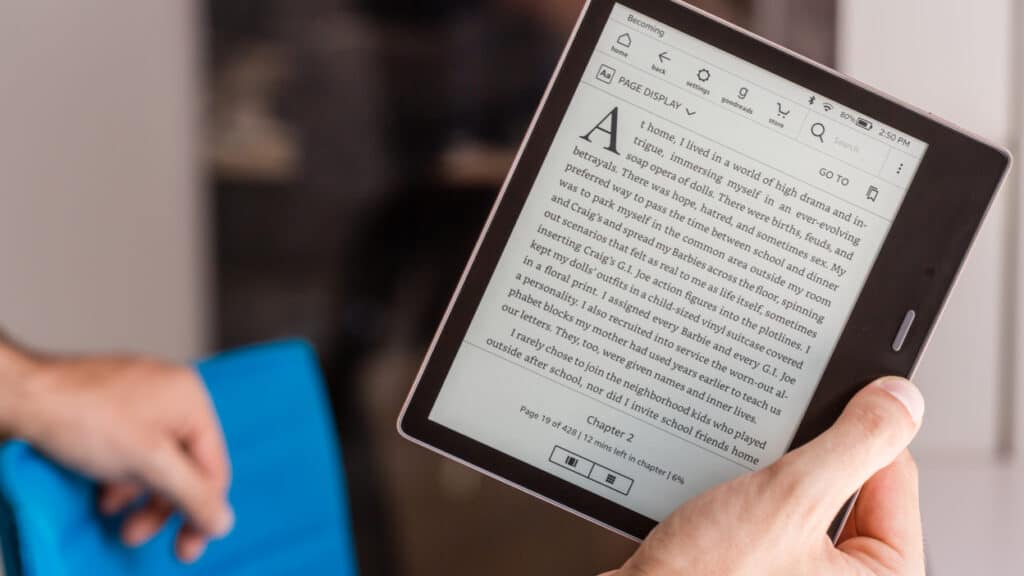
Unlike the Kindle Paperwhite, which can only turn pages using the touch screen, the Kindle Oasis has page turn buttons towards one end of device. This would at least allow you to overcome any page turn issues you may face using the touch screen, should a reset not resolve the issue.
The instructions above should resolve any page turn issues you may face.
It generally affects less than 0.01% of devices out there or 1 in 10000, so it’s quite rare. Even those that do will only experience this a couple of times. Bear in that Amazon manufacture millions of these devices annually, so it’s normal that a small number of devices will experience problems.
If you are experiencing frequent issues with page turning and you are within your warranty, I would contact the retailer in which you purchased the device. It is likely that they will replace the unit for you with no quibble.
There is the odd occasion where a reset fails to fix the problem. If this is the case with your device, it could a problem with the touchscreen display itself.
In such a rare circumstance, I would suggest upgrading to a new one and try to sell the old one on an auction site such as ebay, or you could trade it in with Amazon at a discount and receive 20% voucher on your next purchase.
Sometimes the issue can arise following an automatic firmware update. If this is the case, you might want to manually downgrade your Kindle to the previous version when page turning was working.
We have a guide on how to manually update your Kindle, which gives you a step-by-step guide (including screenshots) to make the process much simpler.
As far as I’m aware, Kindle page turn problems are not affected by a specific Kindle models. So regardless of which Kindle model you own, it will not increase your chances of having page turn issues on Kindle.
This rule also applies to software updates. As no firmware revision has been identified with causing page turn problems.
It can be quite an odd this to see, as if the device is somehow possessed, but we have heard of instances where Kindle devices do in fact turn the page by itself.
The reason for this can be two things:
1. A faulty screen
The most common problem for this issue is a faulty screen where the touch screen in that section of the display is no longer functioning correctly. This results in erratic behaviour on the device such as a page turning without any user interaction.
2. A software bug
Sometimes a new release of firmware can introduce other problems that the engineers have tried to fix.
Whilst we have not seen any issues such as the page turning by itself, it’s entirely possible to introduce this in software. Hopefully this is not something we will see any time soon.
It’s not just Kindle ereader devices that are subject to page turn issues. Even the Kindle App itself can succumb to such hardware glitches.
Bear in mind that the Kindle App needs to be compatible with every device it runs on. Whilst this is not much of an issue for Apple users as there are only 3-4 variations of the latest model, for Android users the number of devices could run into hundreds, all which need to function correctly.
The best way to resolve any issue with the Kindle App is to close the application completely and then re-open the app and start again.
Kindle ereaders can occasionally have faults that can be frustrating.
Fortunately, a quick and simple ‘long-hold’ reset should resolve 99% of issue that any owner may face.
If the problem persists it may be a hardware fault and users should try and replace the device if it’s still under warranty. Failing that you could trade in your old device to receive a discount on a new one.
