Look, as someone who has owned a Kindle with ads for over 2 years, I can tell you that ads are perfectly fine.
In fact, the only time you ever see an ad is on the screensaver.
That's right, there are no ads on the homepage are while you're reading, great!
Ads are automatically removed, there's no need to return the device.
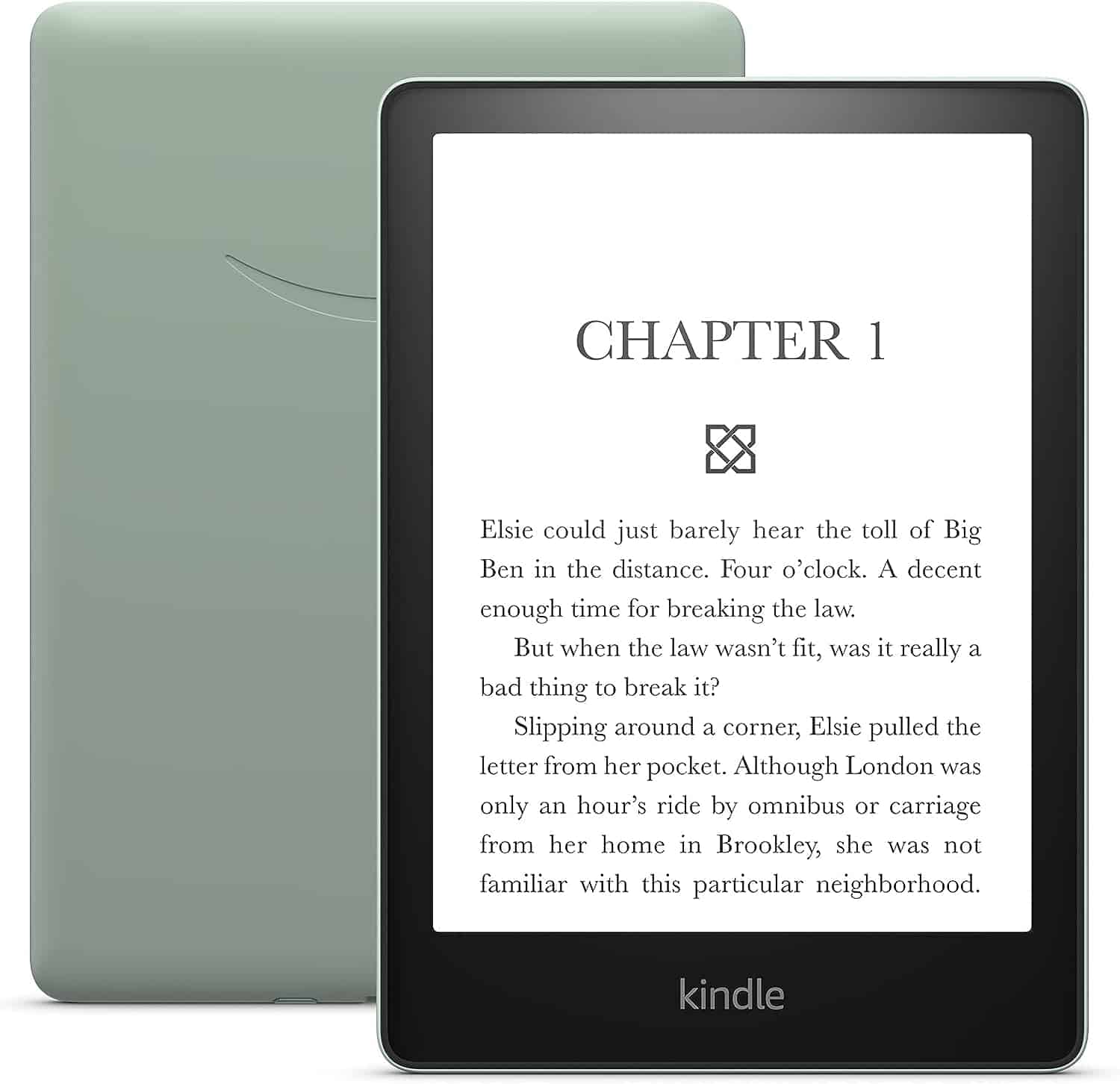
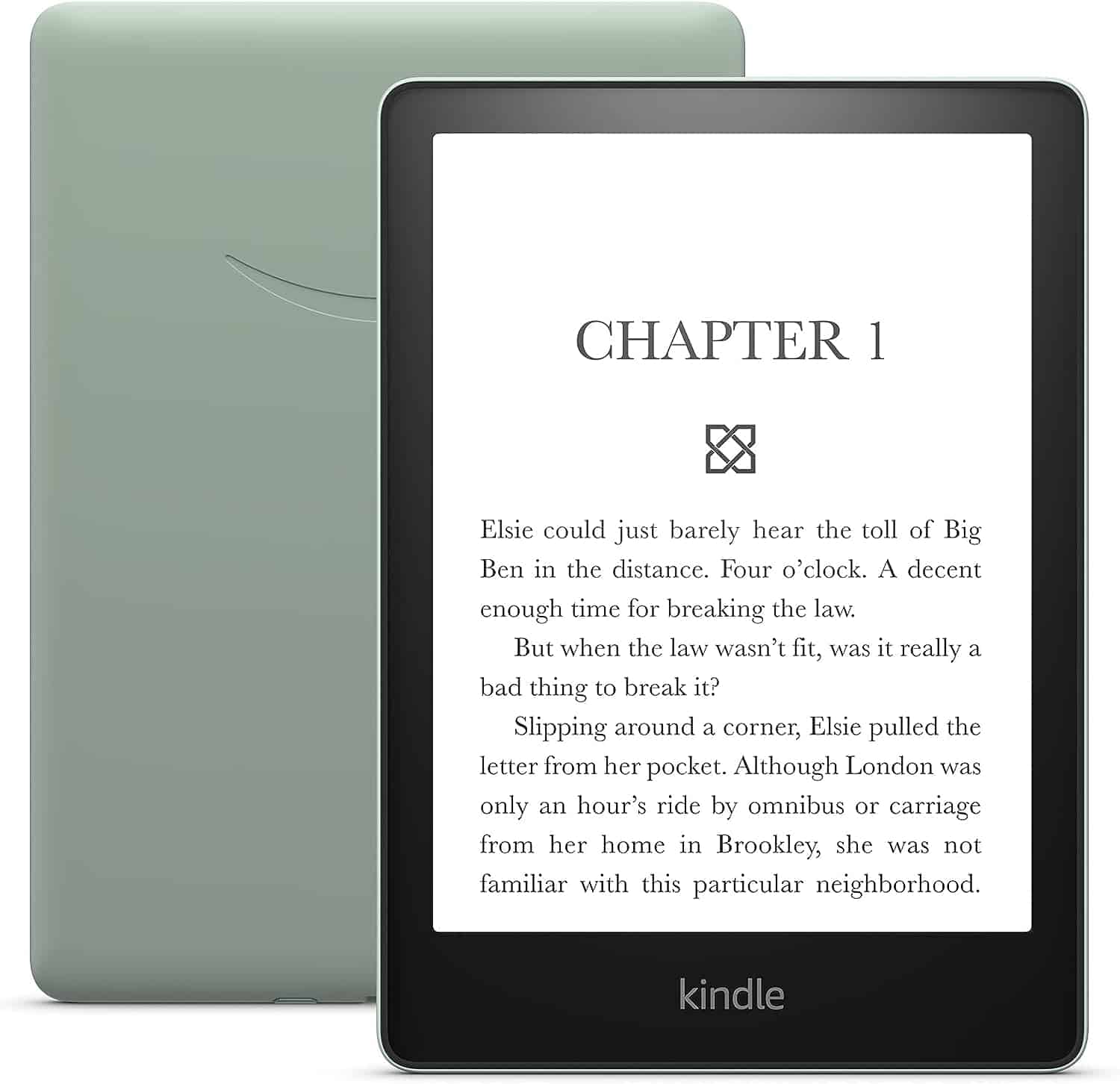
It’s important to realize that unlike adverts on the television, you will be presented with adverts that are relevant to you.
These ads are intended to encourage you to make a purchase so you will find that most are books based on your recommendations. So, whilst adverts can be annoying, at least you may come across one that you may find interesting, such as the next book in the series you’re currently reading.
Adverts come in two forms:
Screensaver adverts cover the entire screen and vary from new book releases to perfume, watches and other luxury goods.
Unlike other mediums such as YouTube, where you must wait a period of time before skipping, you can swipe the advert immediately to unlock your device, meaning it’s gone in a second.
Here is a side-by-side comparison of adverts on a Kindle Paperwhite, so you can see for yourself.
The Kindle on the left has Ads and the right has NO ADS.
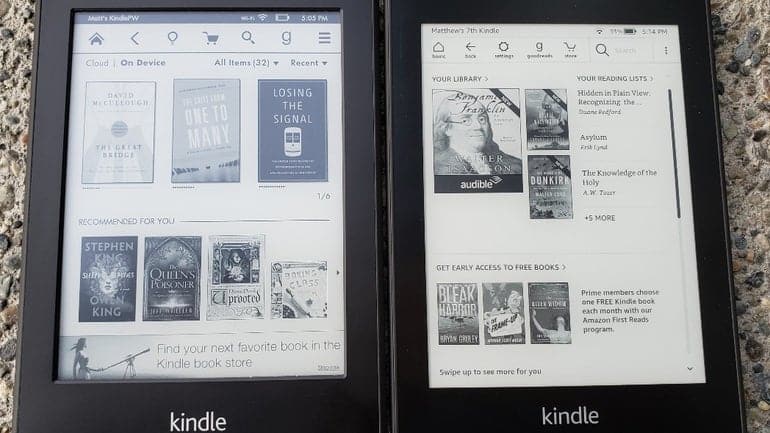
As you see the homepage banner occupies space at the bottom of the screen. As a result, the images of the books that you own in your library are reduced by approx. 15%. However, the good news is that the top navigation menu remains the same.
The main difference is when it comes to the screensaver.
A standard, none advertising Kindle, will have a handful of interesting wallpaper images, from fountain pens to cascading keys on an old typewriter.
In contrast, the ads-enabled Kindle will display a wide variety of adverts aim at the account holder of the device. This will include book recommendations, luxury beauty products and even car manufacturer adverts. These will be displayed every time the device goes into screensaver mode
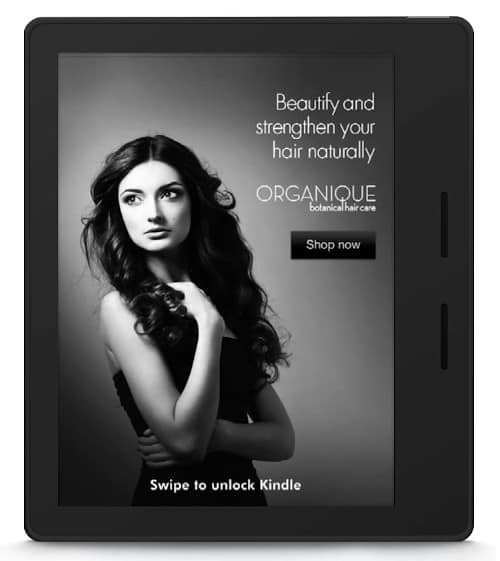
Interestingly, the new Kindle Paperwhite Signature edition does not give you the option to purchase with ads at a discount. I guess given the device costs 230 bucks it should be ad-free.
On the Kindle device page, you are interested in purchasing, scroll down to the section on Ad-Supported. You should now see two options, one with ads-supported and one without ads. Select the option you want; this will automatically update the total price for the device at the top of the page.

While you’re there, you may want to take advantage of Amazon’s latest offer of 4 Months Free Kindle Unlimited when you purchase a new Kindle Paperwhite.
Just bear in mind that after 4 months you are automatically billed each month, so if you do not want to continue with Kindle Unlimited, you need to cancel the subscription before then.
When you are all done, simply scroll to the top of the page and click on the Add to Basket
If you are an avid reader and spend more than a couple of hours a day reading on your Kindle, then it is not worth the saving. This is simply due to you spending significantly more time on your device and will likely see more adverts.
However, for more casual readers that may read twice a week, it would certainly be worth considering.
Whilst I do spend a lot of time reading in the evening, I must admit I did not feel that the adverts had an impact on my reading experience. In fact, it was nice to see something different on the screensaver, as generally I’m used to seeing about 10 of the same old backgrounds.
With all that said, I would still pay-up to have ads removed.
Sometimes you can have your cake and eat it.
That’s right, I’ve found a clever little trick that allows you remove ads on Kindle for free follow the link for more details.
Most Kindles do not have ads, but there are a few that do. You have the option of whether you want ads on your Kindle for a reduced price when you go to purchase the device on Amazon.
You can have ads removed a Kindle, but this normally comes with a fee. However, you can use a simple trick which removes it for free.
If you purchase a Kindle with ads, they can be removed later, but this generally comes with a fee (unless you can haggle with Amazon customer support).
All Kindle ereader devices (including the Kindle Oasis) do support ads. When you purchase a Kindle Oasis with ads you receive a $20 discount at the checkout. If however you are not happy with ads on your device at a later date, they can be removed.
Only those Kindle devices that have been purchased without ads. Customers that want a Kindle with no ads must pay the full price i.e. no $20 discount. When they receive the device, it will arrive with no ads.
It may be that over the years of being constantly bombarded by adverts on social media, that I’ve become desensitized to advertising in general.
But for me the adverts on my friends Kindle Paperwhite were not as bad as I expected and were a nice change from the repetitive screensaver that I’m used to.
Is it worth the 20 bucks saving?
No.
I feel that if it was $30-$40 cheaper then it’s certainly worth considering, but at the current rate it’s just not worth it.
If you happen to own a Kindle ereader with ads, let me know in the comments section what you think of it and whether it affects your reading experience.
