I remember trying to justify to myself that buying a Kindle over time would “pay for itself”, as I would save a fortune on buying ebooks as they will be much cheaper than an actual physical book.
However, when it came to buying them, I was in for a surprise.
In most cases the digital ebook format was only slightly less or at the same price of the paperback book (and in few cases were more expensive!).
So, today I will show you how to find cheap ebooks you will actually want to read and enjoy. I also have tips for Kindle readers to purchase books outside from the Kindle store (don’t worry it’s completely legit!)
There are a few reasons why some ebooks are more expensive than physical books:
There will be times where publishers will want to promote specific authors work. This may be to attract an audience to a series of books from the same author.
Of course, some authors may want to increase their sales for a short period, so they may agree with their publisher to reduce the price.
One effective way to find discounted ebooks is to navigate to Kindle’s Best Seller list.
First, we head over to Amazon and select Kindle Books on the menu-bar.
On the sidebar in Popular Feature we are going to select Kindle Best Sellers as I want to choose from the most popular books available.
From there, you can browse the Top 100 Paid list to find popular titles at a lower price. Be sure to select a category you’re interested in from the list from the left-hand sidebar, this will list the Top 100 Paid ebooks for that category.
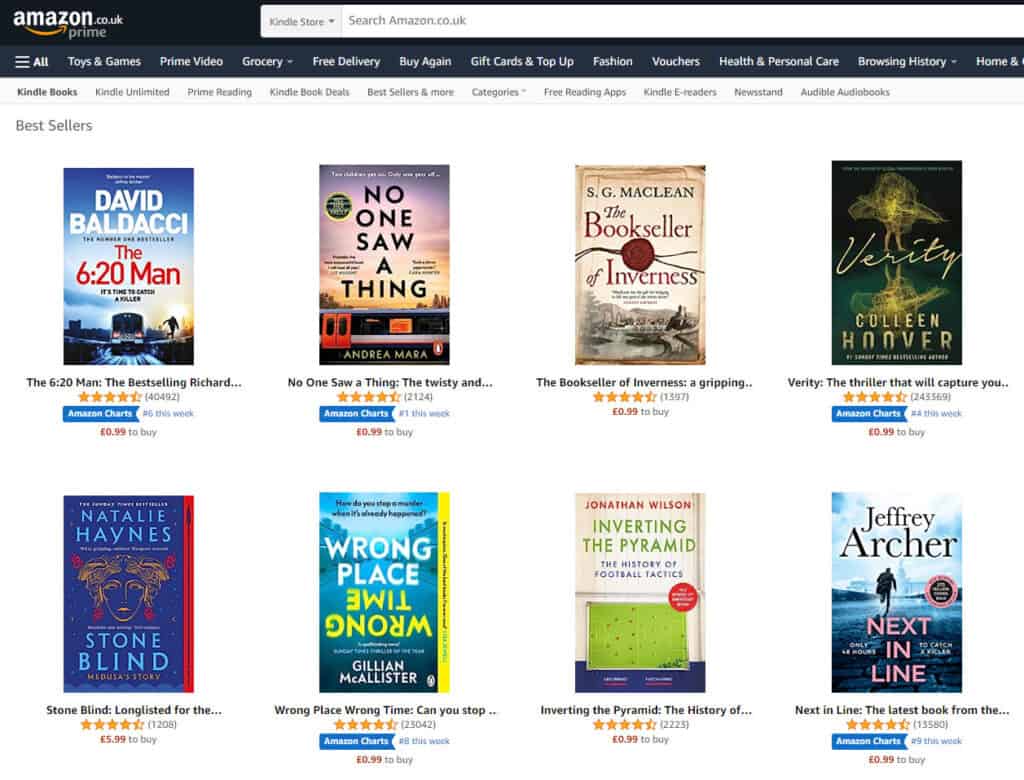
Personally, I prefer to scroll down the list as you can tell if the price has been discounted or not just by how cheap it currently is.
If you’re a bargain hunter looking for an even better deal, the site has a Top 100 Free ebooks which you can also filter to a subject you’re interested in.
This method is similar to the previous one but really niches into specific genres of books.
As before, we want to be on the Kindle Store homepage.
Using the search bar above we’re going to search for a specific author. Colleen Hoover is a very popular author with vast collection of work, so we’ll use this authors name.
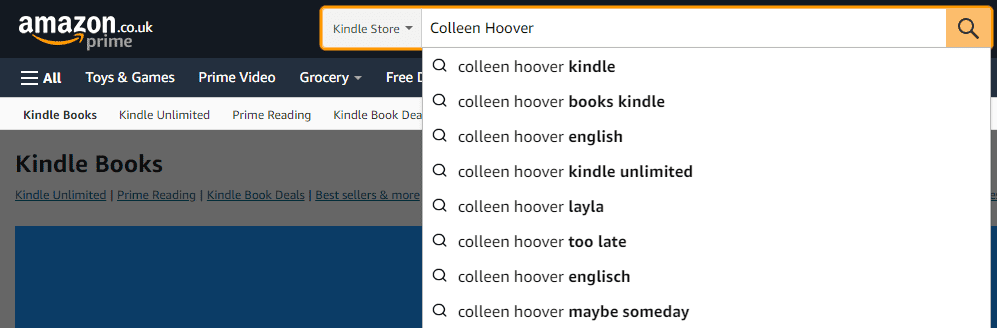
This should now display results for all books written by Colleen Hoover.
Currently the search result is sorted by Featured, which generally refers to the authors most popular books. As you can see searching this way highlights the original price and new discounted price.
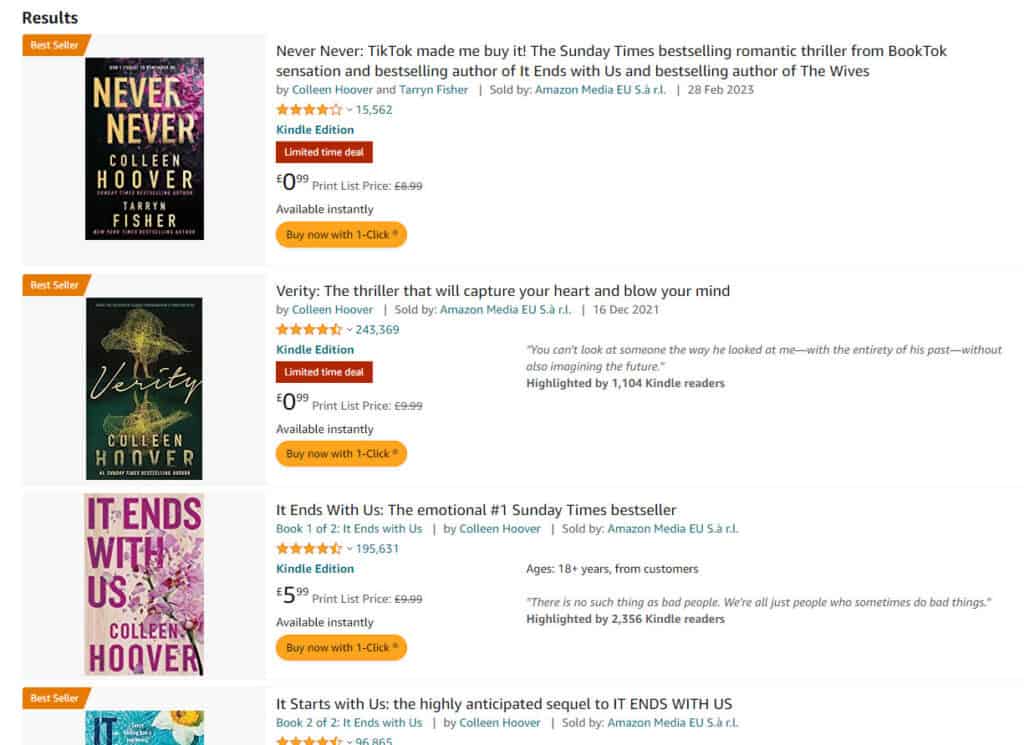
The problem with this is that you may end up with titles from authors other than Colleen Hoover that includes her name in the title.
I prefer to simply scroll though the featured list and pick out any within my price range.
Amazon aims to present users with book recommendations that they believe you will like.
However, I have found this to be hit and miss, but it is always worth taking a peek to see what is on offer.
Fortunately, this method can be done directly on your Kindle device. If you have a BOOX, Kobo or similar ereader, you can check out their recommendations on your device.
On the Kindle home screen, scroll down to Based on Your Reading where you will find a carousel of books that are similar to those you have read previously.
There are of course other ebook stores to hunt around for bargains other than Amazon.
Even Kindle owners can now buy ebooks outside of the Amazon ecosystem!
For more details on this, see how Kindle finally supports epub format which is the standard format for most ebooks.
Some ebook stores that we recommend include:
For a full list, check out our Top 10 online stores to buy ebooks.
Amazon regularly has several money saving offers for customers to benefit from. This allows you to save on new and popular ebook titles that are not normally on offer.
Two of the most popular offers include:
Amazon will give you $10 credit when you purchase $50 gift cards for Amazon, Gap, Apple, Lowes and more.
Amazon credit can also be used multiple times. So if you purchase a $4.99 ebook, you will still have $5.01 credit available to you.
Customers that download and sign-in to the Amazon app for the first time can receive $15 off their first $25 order made via the app.
Be sure to read all of the T&C’s for all the offers discussed in this article to ensure you qualify for each promotion.
I know this offer will not apply to ebooks specifically. But if you have a title that is only available in paperback or hardback, thiss deal is for you!
If you’re willing to collect am item from your local hub locker, Amazon is offering customers $10 off an order of $20 or more for first-time Amazon Hub users.
As you can see there are several ways for you to search for ebook offers in any given subject.
I find using advance search terms on the top search bar to be the quickest and most effective way to find offers I actually want.
For those of you that have a specific book that is not on offer, there are a few discounts I mentioned that will give you a great saving.
If you have any more money saving tips, please leave them in the comments section.
