Ever since I purchased my first Kindle over seven years ago, I’ve never felt the urge to fit a screen protector.
To date, I still choose to keep my Kindle “eu naturel” as it came out-of-the-box.
In this article, I’ll share why I don’t use a screen protector on Kindle, discuss some of the benefits (as there are some) and offer some insights to help you decide whether a screen protector is right for you.
There are several reasons why I do not use screen protector:
Unlike my phone which I carry around and is constantly being used, for most of its life, my Kindle is sat comfortably in a drawer (sad but true) and is generally used for reading in the evening. I only ever take it out in the garden if the weather is good.
To date, I have only ever damaged one screen, and that was the result of chasing after my daughter in a soft play area, as it turns out it was an expensive playdate. In general, I’m fairly careful when it comes to electronic equipment and rarely drop them, so there’s less chance of damage.
During the past decade we’ve seen real advancements in screen technology, with brands such as Gorilla Glass and their patented chemically strengthened glass.
Also, the frame of the device is raised by approx. 2mm which reduces the chances of cracks and scratches should it fall.
You certainly feel the difference between a regular mobile screen and Kindle. The matt screen feels ever so slightly rough, as if there is some surface tension when you draw your finger across it.

Whilst it’s unlikely that Amazon will ever replicate the feel of a regular book, covering the display with a cheap screen protector takes away all of the research and development that has gone into making the current display as good as it is.
As well as losing texture, a screen protector will also introduce glare due to the polyethylene terephthalate (PET) material it’s made from. While some manufacturers will tout anti-glare technology in their screen protectors, the reality is that they will not come even close to the design and millions of dollars spent creating the best anti-glare screen on the Kindle.
If all the above wasn’t enough of a reason, one of my biggest pet peeves is when it comes to installing a screen protector. No matter how many times I try, I just cannot get rid of those tiny bubbles that are trapped between the screen and the film.
This may not bother you. However, I would imagine after reading for a while I would find this irritating, especially if it’s smack bang in the center of the display!
OK, so we’ve established that I’m not keen on-screen protectors on my Kindle, but that isn’t to say you shouldn’t too.
In fact, screen protectors will offer some degree of protection from scratches and impact damage that you would otherwise not have. So, if you are concerned about damaging the screen here are some of the advantages of having a screen protector.
Scratch Resistance – Screen protectors will protect your display from potential scratches, and you don’t have to spend too much money on a screen protector to get grade 6 protection which I’ll discuss later. Suffice it to say having an added layer of protection will stop your display from being scratched.
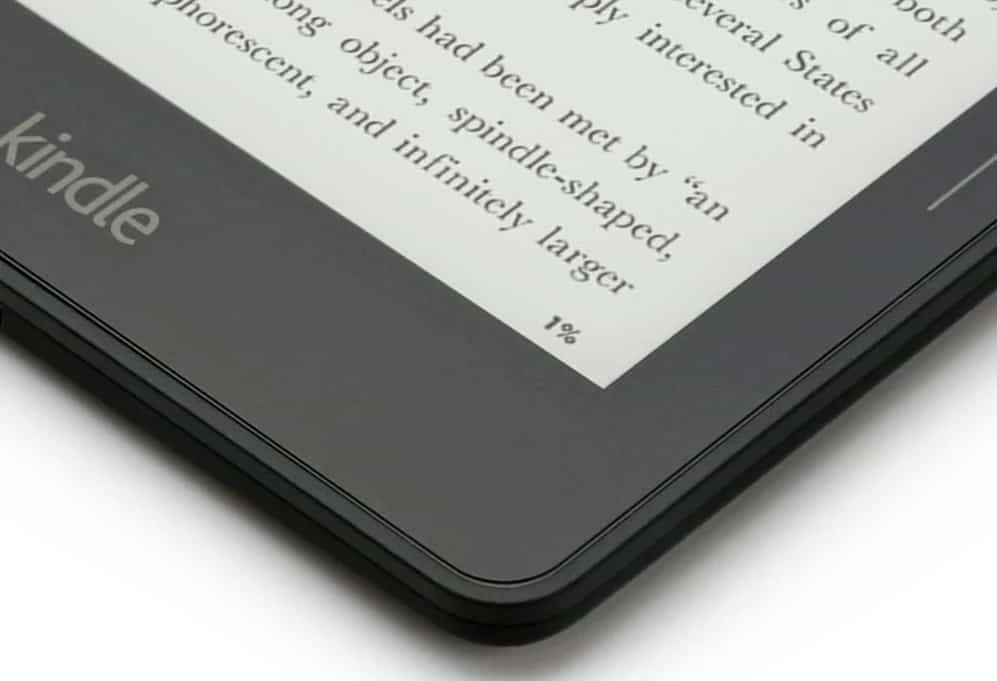
Impact Protection – The basic principle is that the thin layer of tempered glass will absorb the energy from any impact (such as dropping a phone) first, before it reaches the screen.
Stop Cracks from Getting Worse – If you already have a crack, a screen protector can be used to reduce the chances of the crack getting any worse. This is especially helpful if you want to use the device but can’t afford to replace the screen straight away (although we wouldn’t advise this in case you cut yourself).
Blue Light Filtering – Some older Kindle models do not have a warm light feature which reduces the amount of blue light emitted from the device. There is evidence to suggest that exposure to blue light during the evening can affect our melatonin levels which can impair sleep.
When it comes to protecting your screen from scratches absolutely. However, it’s impossible to provide complete protection from impact. A screen protector will act as the first line of defense and absorb any energy from an impact first, but it will not make the device unbreakable, so you still need to be careful.
A screen protector can have an effect on touch sensitivity which may result in the device missing user touch commands. Generally, the effects are so small that they will have no impact on the user, but it’s important to remember that not all screen protectors are created equally.
Here are some factors that you need to consider when choosing a screen protector:
Ereaders on the whole are expensive, with Kindle prices ranging wildly, with the Basic Kindle at $100 to the latest Kindle Scribe costing $400, so this may also influence your decision.
If you have a Kindle Scribe and choose not to have a screen protector, you may want to consider ensuring the device from damage, either by taking out individual insurance from Amazon or through accidental damage through your home insurance.
Firstly, I’m sorry to hear that.
Unlike mobile phones, trying to find someone to fix a damaged Kindle screen can be time consuming and costly.
One option which I mentioned previously is to use a screen protector as you “could” use this to stop the crack from getting any worse and may allow you to continue to use the device without cutting yourself on the screen. However, I would try to have the screen repaired rather than using a damaged screen as the chances are that the crack will continue to the point that you have to replace.
For advice on where to go and the cost of on-screen repair, check out our guide.
Having a screen protector on your Kindle will add a good level of protection to your device, but it will also take away some of the benefits of purchasing a Kindle over a tablet in the first place.
Do you really need one?
I personally don’t, even my Kindle Paperwhite which I take out regularly does not have one, but that’s just me.
Whichever way you choose, the best thing about screen protectors is that you can always take them off.
