Amazon have been making subtle changes to their Kindle operating system (OS) to enhance the reading experience.
Their latest, Kindle Reading Speed provides statistics and insight which could help improve your reading.
However, it isn’t perfect.
If you want more insight into your reading, there is a better tool which I’ll discuss later.
Setting up Kindle reading speed is fairly straight forward:
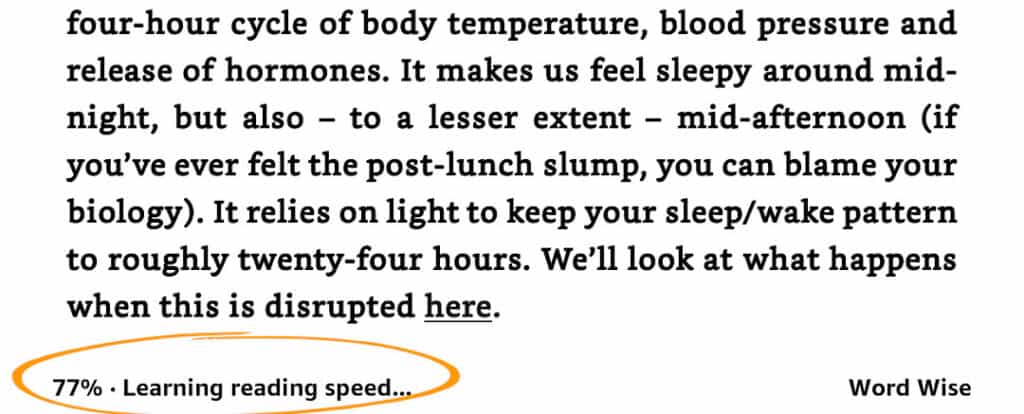
Step 1. Open a book you want to read.
Step 2. Tap the bottom-left corner of the page, this usually says LOC ID or Page.
Step 3. Continue tapping the corner until you come to Learn Reading Speed.
Step 4. Once you have finished reading tap the left corner to stop the process.
Funnily enough this happened to me as well and at one point I thought Amazon had removed this feature.
But fear not, kick starting your Kindle to monitor your reading speed is simple to do.
Tap near the top of the page you are reading.
Step 1. Select the search (magnifier icon)
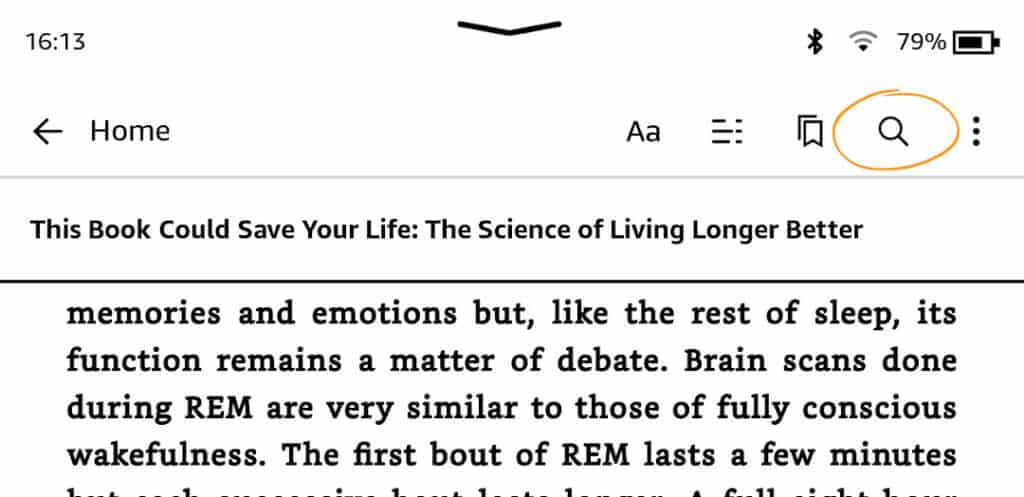
Step 2. In the Search Bar type the following ;ReadingTimeReset
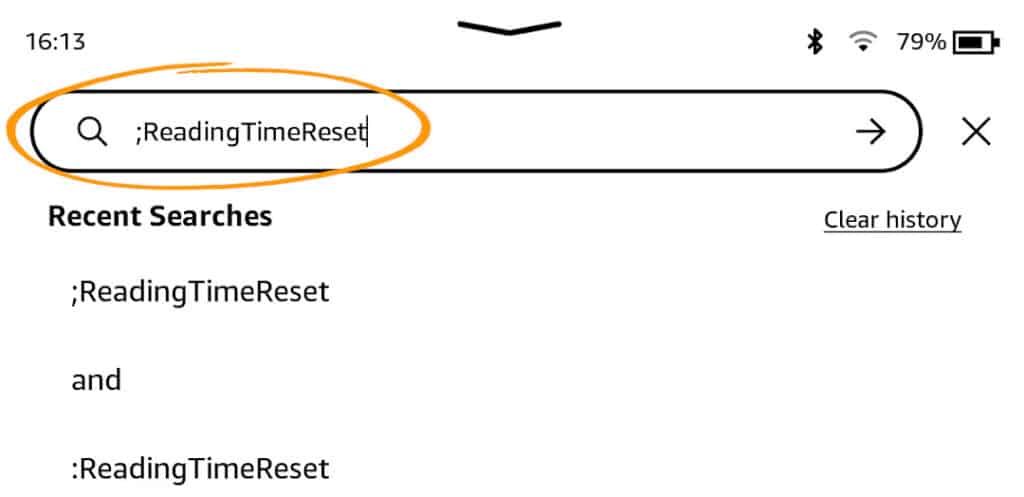
(Be sure to use the semi-colon otherwise it will not work!)
Step 3. Tap on the back arrow to go back to the page you were reading.
You should now see the text “Learning reading speed” at the bottom left of the page.
Once you have finished reading, simply exit the book by going to Library to pause the reading speed.
To start up again open the book up and continue where you left off.
So, what statistical data is available on Reading Insights?
As passive as some of these reading insights are, you do get a sense that it is encouraging you to read on a weekly, if not daily basis. If you already do this then great, but not everything in life requires an achievement badge.
This goes without saying, but as soon as you enable Learn Reading speed that the clock is ticking.
So make sure you are prepared and comfortable before starting.
Be sure to complete the page you are on before you end your reading test.
If you turn the next page and then end the test, you will certainly get a better score than you should have.
Although it may be tempting to try and read as quickly as possible to show off to friends and family, there is no real benefit to this.
You’re only cheating yourself!
The aim is to gain insight into your own reading style, not someone else’s. Read at a pace you would normally do.
Want to improve your ability to focus and comprehension?
Research from Harvard Medical School provides tips to achieve deep focus and retain more. They took some of the latest research from neuroscientists which helps improve alertness (even during the dark winter mornings!) and boost our brains capacity to comprehend more of what we read.
While it may be useful to have this feature whilst you read, what Reading Insights can’t tell you is how much you have retained and understood.
Fortunately, there are a few online alternatives that can help!
The reading test is simple enough.
You are given 3-4 paragraphs to read, after which you are given a multi-choice questionnaire to score you on comprehension.
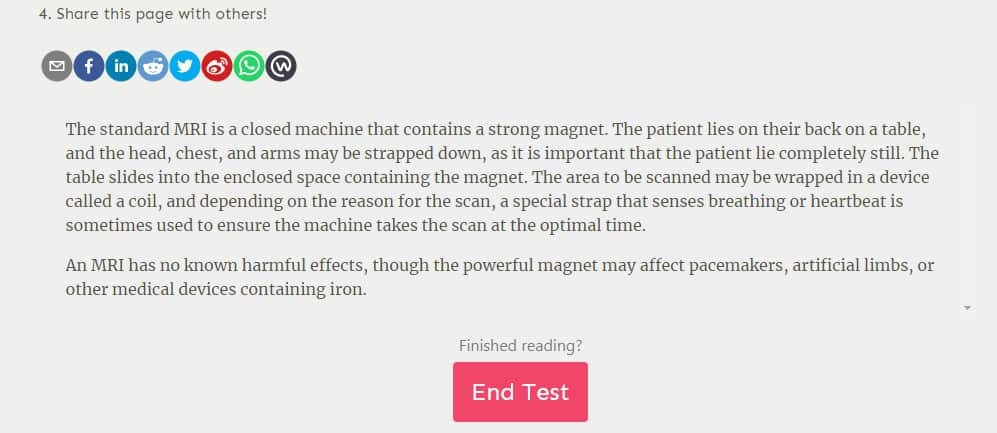
In case you are interested, I scored 247 WPM and 75% questions answered correctly 😊
The advantage of Kindle Reading Insights is that you can test your reading speed while reading the entire book, which gives you a more accurate “words per minute” count. However, this assumes you do not take any breaks during that time.
Yes it does… and not in a good way.
For most folk, reading is a either a form of escapism, to immerse yourself into another world, or to learn and gain knowledge from some of the greatest minds in history.
However, there could be another reason why Amazon has introduced a reading speed and insight into your reading…
… To make you purchase more books.
Frequent daily reading will only result in readers finishing books much quicker than they would have normally done.
For the most part, any changes Amazon have introduced have been gradual, which makes them almost unnoticeable.
For example, their latest decision to allow EPUB’s to Kindle could be a way to encourage non-Kindle users onto their platform.
Over time Kindle Reading Speed is a great way to get a more accurate score of your reading speed.
Reading Insights gives you further statistical data on your reading frequency and habits, but is only available on the Kindle App, so be sure to install this on an Apple or Android device and sign into your account before you start.
Reading Speed can be a bit buggy at times and you need to make sure “Learning reading speed” is shown below to ensure Kindle gives you an accurate score.
