If you happen to be using the Kindle App on iOS device, you may have noticed this…
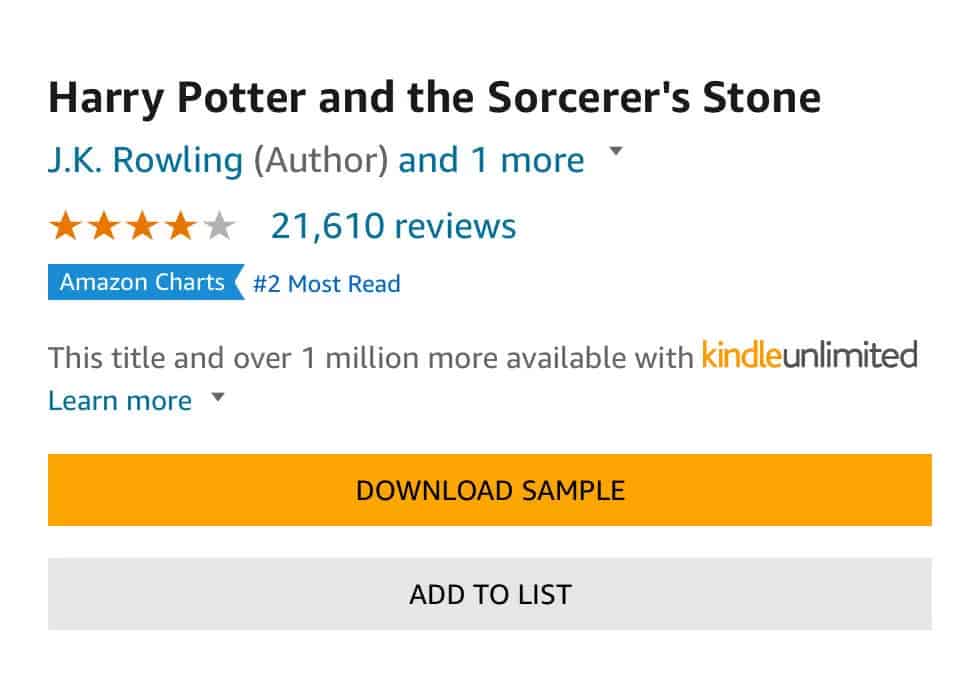
And it’s not just one book, it’s every single ebook in Kindle’s library.
So, why does is say Download Sample on the Kindle App for all ebooks? The reason for this is the dispute between Amazon and Apple which I’ll explain here.
Apple’s ecosystem is second to none, and allows devices to be synced between devices, providing a seamless interaction and flawless compatibility.

It has allowed Apple to throw it's weight around when it comes to the fees in which it charges third-party developers to be on the Apps Store.
A staggering 30%!!
Most smaller app developers have just taken the high fees on the chin, but Amazon isn’t one of them. Which means that iOS users can no longer purchase Kindle books directly via the Kindle App.
However, there is a ‘backdoor’ that allows you to purchase Kindle books without having to change your device and doesn’t take much time.
This is not the first dispute Amazon has had with Apple. In 2021 Amazon requested that Fakespot be removed from Apps Store citing that the app violated Apple' s developer guidelines in which third-party developers are prevented from accessing and displaying content from third-party without their consent.
You may have noticed that just below the sample button, there is a link that will automatically redirect you to the kindle edition of the book on Amazon.com.
From there you can login and purchase the book via the Safari browser.
Once complete, you can open the Kindle app to find your new purchase ready to download and read.
Whilst the there are couple more steps to take than purchasing directly through the app, the process is relatively easy provided you have your username and password to hand.
Bear in mind that Kindle users are not restricted to buying books from Amazon.
Android users can purchase Kindle ebooks directly within the Kindle app as Google charges significantly lower fees for developers (to Amazon).
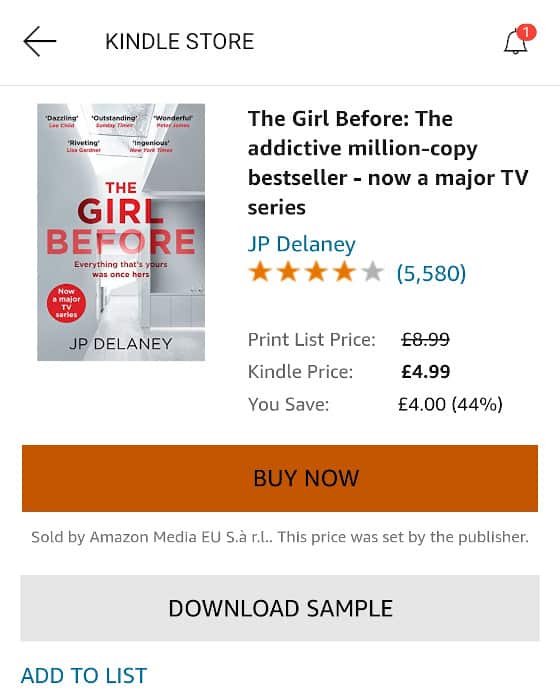
This means that you can make purchases within the Kindle app without having to transition to a web browser and buy via the website. Once purchased the ebook will instantly arrive in your Kindle library.
Purchases this way are directly on the Kindle platform and avoid the need to be redirected and purchase online via a web browser.
Once you have purchased the book, provided you have an internet connection, the book should be available to you and in your library. This applies to ereader and Kindle app libraries.
From there you simply tap on the front cover to start downloading the content. Once the download is complete it will automatically open the book for reading.
So why should it matter that Amazon has taken this stance? after all Amazon make more than enough money.
By avoiding these eye-watering charges we all get to enjoy buying Kindle ebooks for less than their paperback counterpart*
This also means that writers receive a reasonable royalty for each purchase, and encourages them to continue creating remarkable books for all of us to enjoy.
*Admittedly not all ebooks are cheaper than their paperback alternative.
iPhone and iPad users are unable to purchase Kindle ebooks due to a dispute between Apple and Amazon on fees.
By purchasing online via a web browser, you can circumvent this and still enjoy reading new ebooks via the Kindle App.
Alternatively, if you also own an android device of some sorts, you can purchase directly there without purchasing on the Amazon website.
In time, hopefully both sides can reach an agreement and let users get back to enjoying reading.
