If you are a purist literary fan of books, I would imagine the idea of using an electronic reader (or eReader) sounds horrifying.
I get that.
After all, how can you replace the feel and texture of the native print? What on earth would Dickens say about his timeless classic books being read on a screen?
Well, today I’m going to show you some intriguing advantages of Kindle over books.
I’ve tried to steer clear of some of the obvious examples, but I’m hoping there are a few in here that may surprise you.
Before we start, I’m not advocating we stop reading books.
I believe both formats can have their place on anyone’s bookshelf. But if you are still curious, then maybe this list may encourage you to look further.
If you are a frequent traveler, you know that packing light can be the difference between sailing through an Airport or having to wait by the carousel for your luggage.

In some cases, carrying even half-a-dozen books into your luggage is not possible due to weight restrictions.
The alternative is to carry every book you have purchased on a Kindle.
Some of the latest Kindle Paperwhite and Kobo eReaders have 32GB of internal storage. Meaning you can store up to 15,000+ ebooks or pdfs (depending on the file size).
The great advantage of this is if you end up by the beach reading and you decide half-way through the first chapter that you’re not enjoying the book. You can simply switch to another book.
Now I know that reading in the dark is bad for our eye’s.
But if you’re like me and your partner generally goes to sleep before you, it allows you to quickly finish that chapter you were reading without anyone being interrupted.
The Kindle’s backlight makes is extremely useful to read text clearly in any environment and you can adjust brightness of the screen to a level that suits you.
To do this, tap near the top of the screen to display the menu which should provide the Brightness Bar. Simply adjust the brightness by moving the slider to a brightness you’re more comfortable with.
Kindle also has the ability to invert the text/background color, also know as Night Mode. Why is this of use? Well less white light on the screen is easy on the eye and if you are reading in the dark it will make it less of a strain on your eyes.
Some of the latest eReaders are dust and waterproof up to IPX8 rating.
This means that they are protected from continuous water immersion beyond 1 meter in water, as specified by the manufacturer.
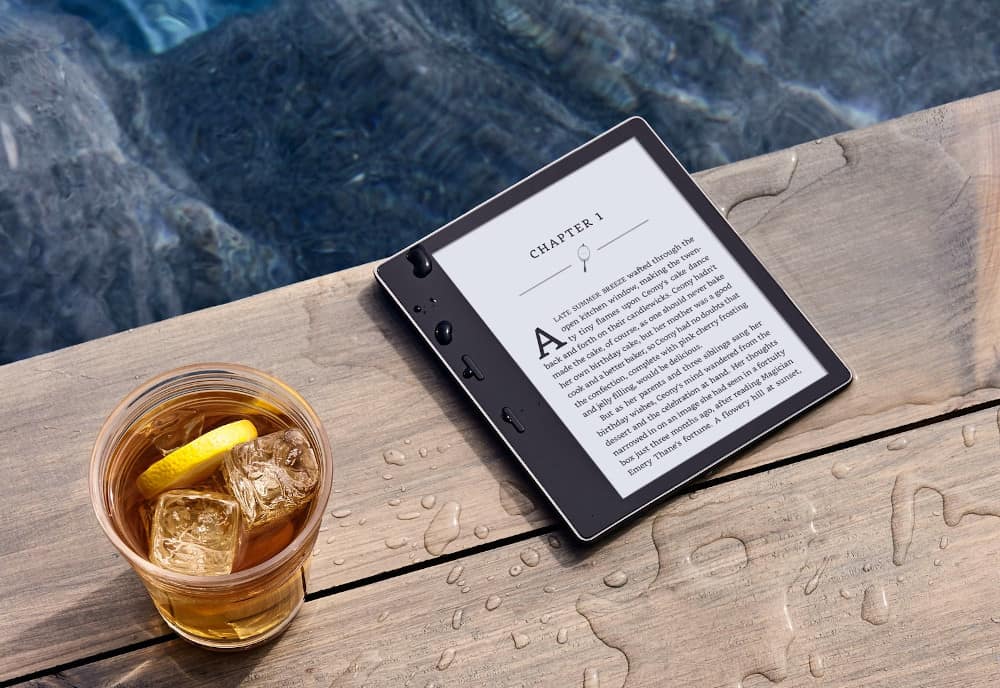
So, if you happen to accidentally drop your kindle by the pool or in the bath you can quickly dry the device off with a towel without damaging it.
Compared this a physical book, and you can say goodbye to reading it after you submerge it in water. Anyone that has tried this knows the pages expand and warp, in effect ruining the book.
Another benefit is if you spill sticky liquids such as juices or red wine. With an eReader you should be able to wipe the device completely clean. Whilst you can do the same with most book covers, the same can't be said for the internal pages which may be ruined if you happen to drop any juice on them.
While both mediums allow you to highlight and underline text, with eReaders you can remove and edit any highlights, underlines or notes on a page as much as you like.
With a book you only get one go, unless you use a pencil or have correction paint such as Tipex.
For pdf documents eReaders provide even greater flexibility when it comes to making notes.
You can make multiple copies of the same document (provided there is no copyright infringement’s) and add notes and highlights to those copies without affecting the original document.
I find the ability to quickly search for specific keywords and terms is a really useful feature of eReaders.
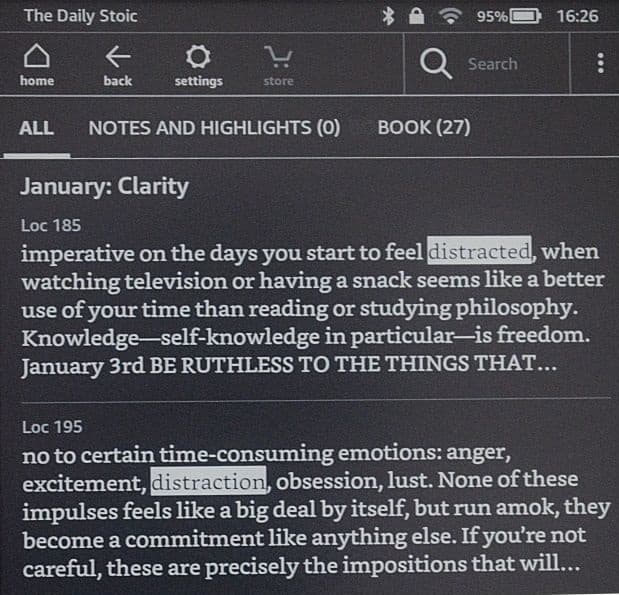
In particular, when it comes to research and technical documents for students and professionals when trying to reference a paragraph in a book.
Having a search option like this is a life saver for anyone with 1000+ page book or document that needs to find that reference fast.
In contrast, while the index of a book is useful, it is time consuming and does not cover every word or phrase within the document.
This is a "super power" of all eReaders if you find it hard to read small print.
In most cases Kindle converts the text size of any printed book to a default size that is easier to read.
If you are still struggling to read the text, you can quickly increase the text size further by using the Adjust Font Size icon in the top menu.
You can also do this to documents either by resizing before you convert to PDF or by zooming into the page to increase the text. Zooming does come with its own disadvantages such as having to scroll to read the whole page, but flipping this to landscape should hopefully resolve this to a text size you can read.
Bored with the book you're currently reading?
With Kindle Store you can purchase and download a new book in a couple of minutes without leaving your hotel apartment.
Try finding your nearest Barnes and Nobel while backpacking in Indonesia.
In some cases, you don't need an internet connection to read.
Provided you have downloaded the book beforehand, you can read any book in your library offline.
There are times where Kindle ereaders just will not do.
Although I'm a fan of ereaders, I appreciate they are not always perfect for the job.
Here are a few reasons why ereaders will never replace books.
You just cannot get away from the fact that a book just feels so much better to hold than an any electronic device, whether that's an ereader or mobile phone.
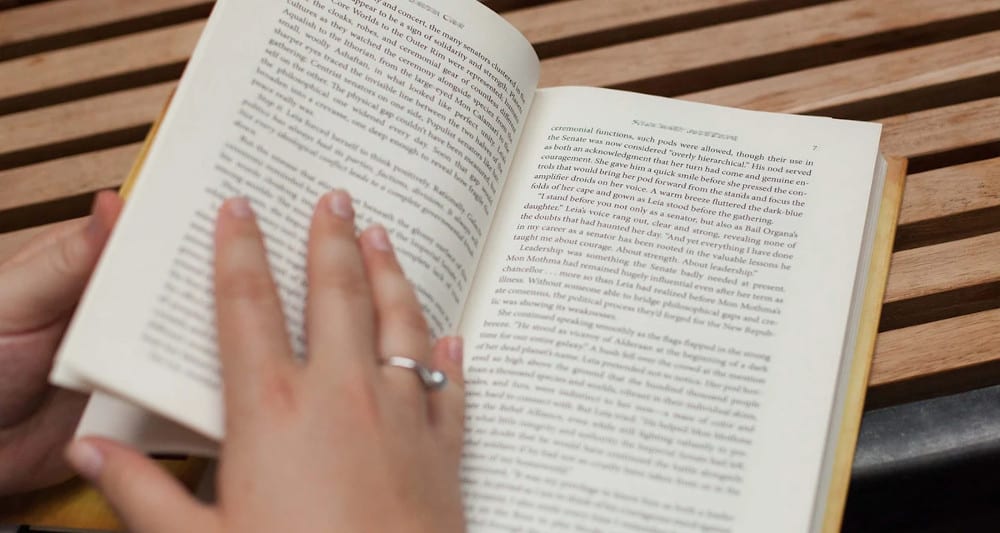
There’s just something about the feel of “paper on skin” that you cannot replace. Kindle devices however are cold to touch, due to their aluminum case. Instead of flicking through pages you virtually swipe the screen from right to left to turn a page.
It all feels very sterile and detached from the trees where these wonderful books are made form.
Kindle’s may have impressive battery lives, in some cases lasting almost a month with modest use.
But that is of little consolation when you get into bed, only to find that you have 1% left on your device and need to recharge. Sure you can plug the charging cable in while you read, but if you don’t have a 2 meter cable, it’s going to be an uncomfortable experience.
However books do not need a battery to view the text, nor do they need recharging after a month of use.
They have an infinite battery life.
There's nothing more I enjoy than skimming through a new book to find any interesting chapters or paragraphs.
The same can't be said for ereaders.
Turning a page is (somewhat) tedious, you can't simply pick up the book and skim through multiple pages in a few seconds. Instead you have to painstaking swipe through each page at a time.
While this this of no real issue for the patient reader, if you want to flick through a book to get a feel for whether it is worth your time, it's just not possible with a ebook.
I hope i've covered enough in that list for you to see that ebooks and ereaders in general have a few advantages over books, but they in no means will replace them.
Personally I use both formats interchangeably depending on what I am doing at the time.
If you think there's an important feature that i've missed out on either ereaders or books, then please feel free to leave a message in the comments section below and if it's relevant i'll add this to the list.
