Computer viruses have become sophisticated.
Gone are days where they would flash up on the screen demanding ransom. Today’s viruses will sit quietly collecting as much information they can on you.
They will monitor the keystrokes on your keyboard, identify when you are accessing websites as well as any usernames and passwords entered.
Now this isn't meant to scare you. But it’s important that we want to avoid downloading anything that could potentially contain a virus, as finding out whether you have one is becoming more difficult.
Super User Tip: 💡
When entering your password, try entering the second half of characters first, then move the cursor to the front and enter the first-half. This way you enter your password without fully entering the characters in order.
So, this poses the question…
PDF’s can indeed contain a virus and they are one of the most common forms of malware on your computer. The virus is contained within a script function on the PDF which executes once the PDF is opened.
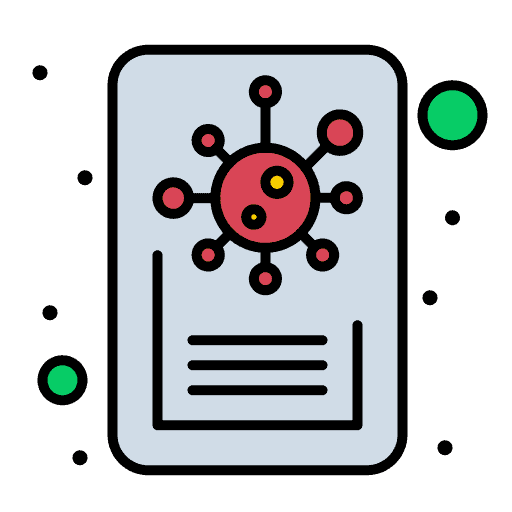
A PDF document can contain both static and dynamic data.
It is this dynamic data in the form of a JavaScript routine that hackers can exploit and embed the virus.
Most PDF browsers automatically execute JavaScript by default when the PDF file is opened, so you should be sure that the file your about to open does not contain malware.
Find out later how to disable this feature and minimise the risk of infection.
First, you need to check whether the PDF has an embedded virus or not. You can do this quickly by following these simple instructions:
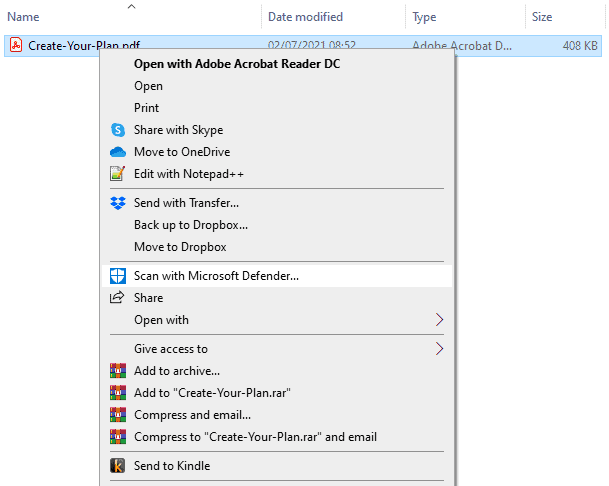
Windows Security will now scan the document and display the results. If the document does not have a virus it will return “No current threats” as well as “0 threats found”.
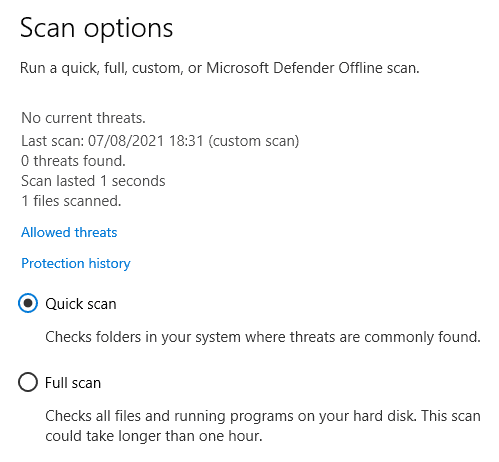
This should take just a couple of seconds to verify.
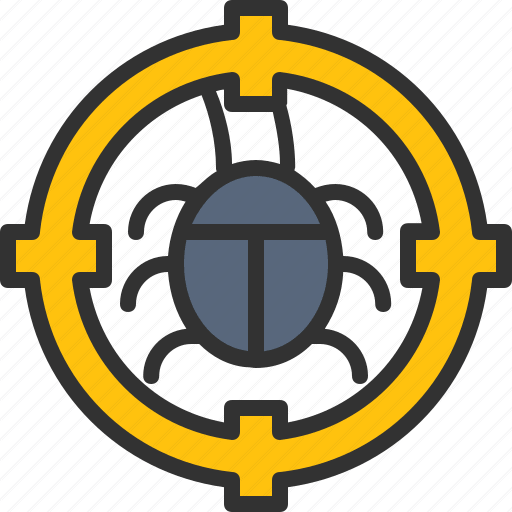
You should run Windows Defender to try and remove the virus.
If you suspect a PDF contains a virus, DO NOT open the document. Unopened PDF’s cannot infect your PC as the JavaScript code will not execute.
Alternatively, you can disable JavaScript on your PDF browser. This will in effect stop the dynamic data (virus) from running altogether, allowing you to view the PDF without infecting your PC.
BEWARE: You must open the PDF Browser separately without opening the affect PDF.
Go to Apps and open e.g. Adobe Reader, then disable JavaScript before viewing the document.
Anti-virus software can remove viruses from PDF files. Once the virus has been identified by the software, it should give you the option to remove the virus. Once deleted, you should be able to safely view the file in a browser.
Provided that you trust the source from which the files that you download originate from, there is no need for anti-virus software. The reason for this is that, unlike mobile phones and computers, ereaders do not hold much personal information about us, so even if it were to have a virus it is unlikely to cause much harm.
If you think you have a virus and want it removed, the simplest way to remove it is to reset the ereader back to factory settings. This will in effect completely wipe clean your ereader
Important: Reset to Factory Defaults will REMOVE ALL DATA including login information, any notes or documents created and ebooks. In effect, it will be restored to its default settings as if it were brand new.
In my view this is the only way to know that you no longer have a virus on your device as the software will be completely removed from it.
Personally, I try to avoid using anti-virus software as most of them will perform daily/weekly backups in the background while the PC is on and end up slowing your PC. If you stick to well known trusted websites, you should not run into any trouble.
When it comes to recommending anti-virus software, Windows Defender will serve you quite well and comes at an attractive price… free.
Aside from this, AVG has a very good reputation in the security industry and appears to be less bloated than other competitors. If you want to pay for a premium anti-virus software, you cannot go wrong with AVG Pro.
I’ve struggle to moved away from Adobe Reader, this is mainly due to my own stubbornness to get used to a new browser and I’m too old to change.
To be fair to Adobe the menu and general layout of Adobe Reader is excellent and over the years they have tried to keep the code lean, so it takes very little time to run and access documents.
PDF’s can contain a virus.
But provided you do not open the document the virus cannot infect your device.
Anti-virus software can detect and remove any virus found on your PDF document. You do not have to spend a fortune on software as Windows Defender which comes with Windows 10 is more than capable.
Provided you download from reliable sources there is no need to be concerned of viruses embedded within PDF’s.
Ereaders contain very little information about us, so even if it were compromised hackers would collect very little data to exploit.
