Overdrive have released a new app appropriately named Libby, that lets you borrow books from your local library, great!
However, Overdrive already have a Library app of the same name – Overdrive.
This has left some customers scratching their heads wondering which one to use??
So, in this feature we are going to set things straight and explain the real differences between Libby and Overdrive and which one we use.
I’ll also try to explain why the parent company, Rakuten, have take this step and what is means for Overdrive fans.
Let's dive in!
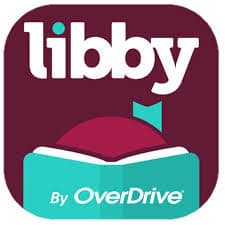
Libby is a new app from Overdrive that allows you to borrow electronic books from your library. Simply select a book from a list in your local library, download and enjoy reading.
I thought the Overdrive app already has this feature?
Well yes it does.
But Libby has a lot of new and intuitive features that makes the user experience more pleasurable, which include:
One of the first things you will need to do is to find your local Library. Libby can do this by entering your postcode, or if you have GPS enabled on your phone, check your current location for you to find your nearest local library.
As you would expect, this feature allows you to add multiple library cards that you own to the app giving you a wider range of books, magazine and audiobooks to choose from.
You can also connect Libby to your cars on-board display via Apple CarPlay or Android Auto. The on-board user interface makes it easy to browse your audiobook collect without resorting to fiddling with your mobile phone, keeping you safe and legal.
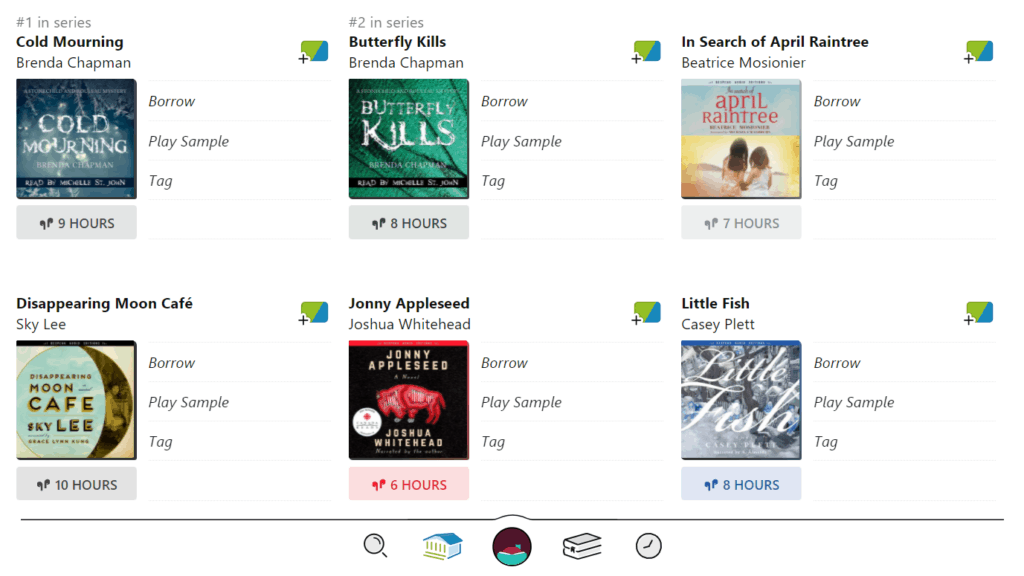
Libby also allows you borrow and read books or magazine while offline. This is particularly handy if your travelling and loose mobile signal. Libby automatically downloads the file giving you access no matter where you are in the world.
This is particularly handy for multi device users, as it allows you to continue where you left off. Lets say you’re reading a book during your commute to work using your mobile phone as it’s easier to travel with.
During the evening you prefer to sit in bed and read using an ereader. Simply open the app and Libby will have saved where you left off, without needing to transfer any ebooks between devices. It’s seamless integration make ereading even more enjoyable.
Overdrive wanted to start from scratch to create an app that is much simpler to use for everyone. Libby has been built from the ground up to provide easier sign-up and local library linking and has a much more intuitive UI to improve overall user experience.
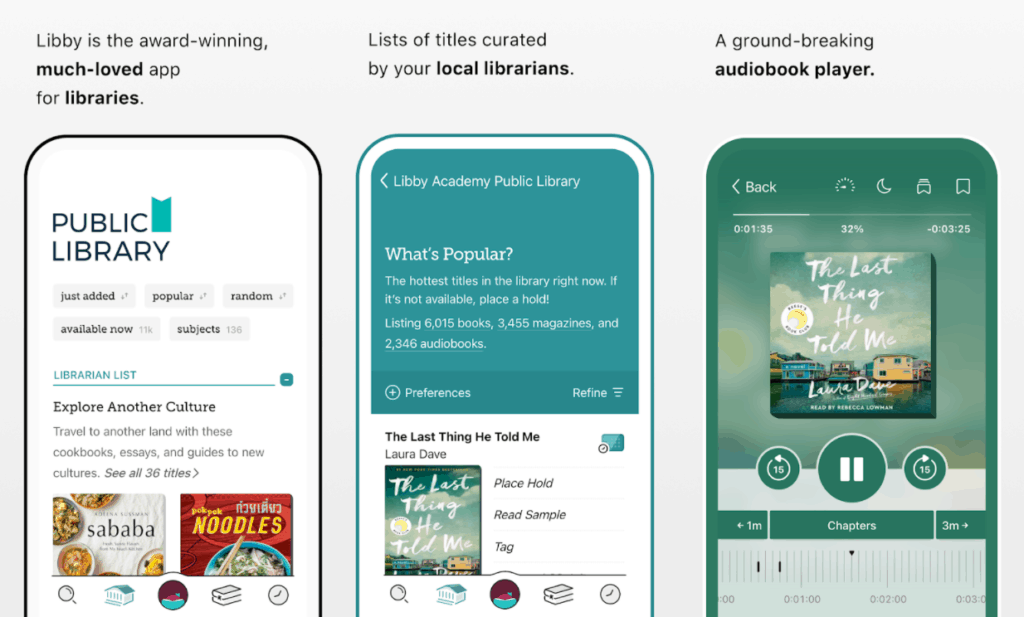
Generally speaking, Libby is much easier to use as you can hold multiple library cards and hold books from different libraries on a single shelf. Libby also allows you to borrow electronic magazines which is not possible on Overdrive.
Libby is fully integrated with Apple CarPlay and Android so you can easily navigate your audiobook collection using your cars LCD display.
There are a few features that Overdrive has that Libby does not. But eventually Libby will have all of these and more as it’s further developed.
If you are interested in more details, we have a video which compares the UI and latest features of both so you can decide which one to choose.
Not at the moment.
I’ve spoken to Overdrive’s Communications Director and he has assured me they "have no intention to discontinue Overdrive in the short-term."
It really depends on the success of Libby. Rakuten are pushing this as their flagship Digital Reading Platform for schools and libraries.
And from the looks of things, it’s starting to pay off.
To make sure we gave Libby a thorough drive test, I committed to using Libby for a full month. If you’d like to know how I got on you can read “I tried Libby reader for a month – Here are my thoughts” which is a detailed review of the app, highlighting all of it’s beauty and some quirks.
Not at present but expect Overdrive to be phased out and replaced by Libby over the next few years. The Overdrive team have confirmed with us that the Overdrive app will not be replaced “at this time”.
Yes, you will find most books that are on Overdrive are available on Libby with possibly more books on the later as Libby becomes the de-facto digital reader by Overdrive.
Both have their own unique way of searching and accessing books. If your new, I would suggest you go with Libby as this is the preferred choice and will eventually
Yes you will need a Library card from a local state library to access digital books and magazines through the app.
Yes, once signed in you can use Libby on multiple devices and continue where you left reading.
You can download the Libby app on either an Android or Apple device. This includes ereaders, tablets and mobile phones.
No, unfortunately you would need to create a new account with Libby.
It’s clear that Rakuten are making great steps in improving the way we borrow electronic books trying to make
I did notice a couple of bugs while using Libby such as the audiobook feature which occasionally stops working.
Which one would I use?
Libby.
Purely for the improvements in the multi-touch gesture and front-end UI. I can get around the slight niggles it currently has and hopefully further updates will only make this app better.

The Overdrive app can easily do most, possibly all of the things that you stated it can't. It also provides a better experience for the reader. WITHOUT bugs or issues. Please stop lying for a company that you feel beholden to.
Both apps have their own quirks and issues, but generally work quite well. I have to admit that I haven't used either app for an extended period of time, but am hoping to over the coming months to expand on this further. It's a shame as it appears that Overdrive will be phased out as the last software update was Dec 2020. Still not sure why they needed the change in the first place.
They needed to get rid of the mp3 download capability to a Windows PC which allowed for book theft and less income to the authors. They don't state this and give another reason, like more user-friendly. But the Overdrive app does everything Libby does and better.IMO.
Clearly you have not used either at all. If you had, you would not be touting Libby as the new and improved version of Overdrive. Overdrive was simple, convenient and easy to use. Libby is a convoluted hot mess that is impossible to navigate. I firmly belive that Libby was designed to discourage patrons from borrowing ebooks, to save libraries on their budgets.
Agreed!
This blogger’s opinion has little basis other than that for arcane reasons Rakuten is intent on eliminating Overdrive. Overdrive is in my opinion MUCH more intuitive, does everything that the author claims is a benefit of Libby and does it in a much simpler manner. This whole switchover stinks of make work and marketing spin by “creatives” changing things that in all practicality need no change. More likely it has to do with the ongoing costs associated with Rakuten continuing to use the Overdrive platform which was probably developed by software engineers that are more interested in the practical operational aspects and are more talented in achieving this. And as such they wanted to be compensated as such. Unfortunately my guess is they overplayed their hand and Rakuten called their bluff and though the Libby product is NOT as good as Overdrive because Rakuten was/is already embedded in the public library system they were able to spin cycle the establishment into buying into their inferior product. Phhffff…
I agree 100%
Thanks for your take on these apps. I've borrowed magazines through the overdrive app. I prefer to keep library accounts separated while in overdrive, yet synced as well. I also like the older app for use with my still in use older window os machines. Bottom line, I prefer the overdrive app over using the libby app, for more reasons as well, including kindle fire use, and will hate to see it dropped. I really don't understand how libby is supposed to be better!
Agreed!
I tried Libby briefly. Disliked it. Overdrive is a great program, I don't know anyone who likes Libby. It is immensely frustrating when companies get rid of good products and replace them with bad products. It's even worse when they try to force you to use the inferior product. I'm very disappointed with this change, due to what appears to be lower quality product, I thought the library had settled on the cheaper program with Libby.
Libby can't download mp3 audiobooks to any device.
Libby doesn't have a download option for Windows PC.
I'm sorry, they wanted to create a simpler app to Overdrive, and came up with Libby? Do these people have rocks in their heads? Overdrive is the simplest, easiest app to use. You couldn't possibly get any simpler. Libby is overly complicated and extremely user UNfriendly. Libby is dreadful. I tried it and uninstalled it. If my library removes access with Overdrive, then I'll stop using them and return to downloading books or buying from Amazon for Kindle. I will not use Libby, it's not worth the raised blood pressure you get when trying to find what was simple to find on Overdrive.
I agree 100%. I believe that Libby was designed to discourage patrons from borrowing eBooks to reduce library budgets.
I wholeheartedly agree with majority of comments on this thread. No doubt in my mind Overdrive is far superior to Libby. In addition to borrowing audio books, which I listen to on my phone, I borrow ebooks which I can download directly onto my Kobo Clara.
However, this week, the overdrive app has a new pop up stating
"In early 2023 the Overdrive app will be discontinued UPGRADE TO LIBBY TODAY". In the Q&A section of the website it states the Libby app will not be available on Kobo devices.
Not only an inferior app but redundant on Kobo devices. I have no desire to download ebooks onto my computer then transfer the book with Adobe Digital Editions,
This is progress ???
Hey, thanks for letting us know. I have to I'm surprised Libby have taken this stance at no longer supporting Kobo in 2023 and that a competitor hasn't come in to make a stake. Feels like an open source project would be the best solution for this...
Overdrive had the page number you are on and total. Also would be nice if the time was shown.
I am very saddened to hear that Overdrive is to be discontinued early next year and already unable to download the app from apple or google play.
Libby in my opinion is not as user friendly as Overdrive. It does not have as many books listed, can not make recommendations to buy books and the history of my past reads on Overdrive is not transferred. The list is incomplete and very patchy.
Just read you will not be able to download book so need wifi. Not good if you are on holiday or have to evacuate due to bushfire
It's one of the most user unfriendly apps I've ever used.
I hate Libby!!! I have used OD for years and tried out using Libby for the last few months. Overdrive is much more intuitive and synchronizes between my iPhone and iPad perfectly. Libby synchronization SOMETIMES work. It is a pain to get it working again! It will work correctly for a few days or so then it all has to be reset again ( have to reset my iPhone and add the number from my ipad settings and have everything reloaded in iPhone and resetting all my test parameters, etc.) . Overdrive has a clearer interface and is quicker than Libby.. Also setting the text is much easier in Overdrive. I have had issues with accessing my holds and loans in Libby, never in Overdrive.
I hate Libby too!
looks like the 1155 books I have read on OV will not transfer 'read' information over to Libby - what is the point - I can download a huge file and check by title or author to see if I have read the book in a different file but won't have the ability to know immediately if I've read something as I can with OV. UFF
It looks like everyone loves OverDrive for the many reasons mentioned but no one has mentioned preferring Libby. The format of OverDrive is simple and easy to use. I also find Libby’s background and color scheme not to my liking. The white background and the fact that everything isn’t so large is more appealing to the eye with OverDrive. I have read/listened to close to 2,000 books since I retired 7 years ago, and nothing could be easier than OverDrive. They should listen to their customers and let those of us who wish to continue with OverDrive do so - or maybe phase out Libby instead.
From your lips to Libby's ears!
I am totally frustrated. If you were going to force us to use Libby and kill the OverDrive app, why didn’t you transfer our reading history. I am spending most of my time listening to first chapters to decide if i have read before or not. Your old app is better than your new app……why do you think that is so great?
I will miss using my MP3 player when Overdrive is phased out. If I use my phone, I find my battery doesn't last as long so I can't use it as a phone, as it was designed. And overdrive doesn't plan on fixing this: "As technology continues to evolve and trend toward the use of mobile devices, we don’t plan to build support in Libby for downloading audiobooks to a desktop computer and transferring them to an MP3 player."
I agree with everyone who prefers Overdrive to Libby. I have listened to or read more than 2,000 books in the past 5 years and find Overdrive extremely easy and, unlike Libby, the color scheme is much more pleasant. It’s extremely easy to find an author or title and the layout is much better. Libby’s layout seems too large and crowded. I keep wondering why you take something that everyone likes, make it worse and force us to use it. Why not keep both and let people use the app they prefer.
Correct
I am just switching to Libby. So far, not impressed. Don't like the format and why, oh why can my history not be synched? Another company doing what they think is best without input from those actually using the app.
I hate Libby. Overdrive gives me my titles in 10 seconds or less. Libby just spins and spins as it downloads the book. I have timed it and it spins for 10 minutes or more on my tablet or phone. I downloaded the hoopla app, which is much faster than the old Overdrive app.
The main difference is Overdrive is user friendly and simple to use. Libby is overly convoluted, unreliable, and it goes out of it's way to be user UNfriendly! I think this was designed to discourage eborrowing from libraries.